Appendix I — CAA Form 1 Authorised Release Certificate
There are two CAA Form 1 referenced in the applicable regulations (Initial or Continuing Airworthiness). Link to Forms | Civil Aviation Authority (caa.co.uk)
-
CAA Form 1-21 – For Part 21 version (Initial Airworthiness).
-
CAA Form 1 MO – For Part 145/CAMO/CAO version (Continuing Airworthiness).
The template of the form is essentially the same, but the Form reference must be correct and must hold the correct release in either box 13 (Initial Airworthiness) or 14 (Continuing Airworthiness).
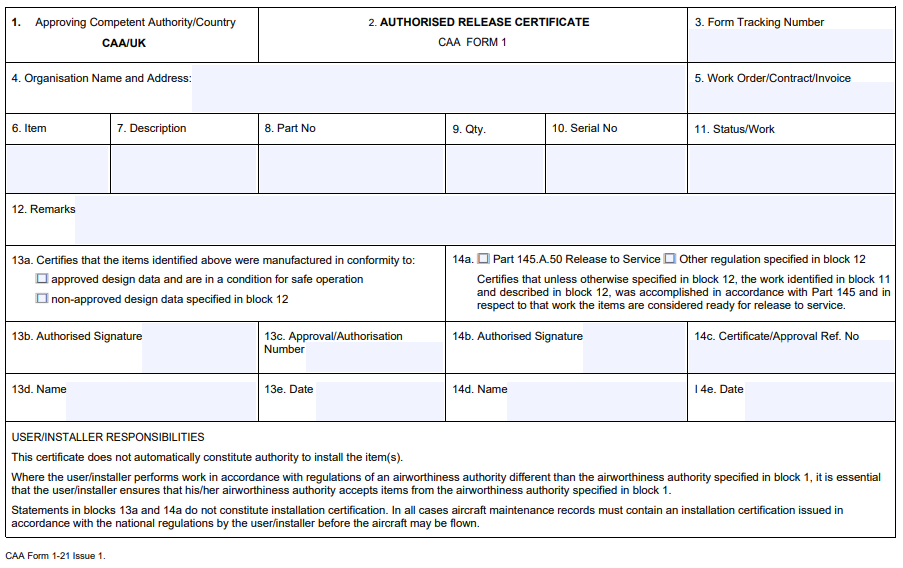
Instructions for the use of CAA Form 1
These instructions relate only to the use of the CAA Form 1 for production purposes. Attention is drawn to Appendix II to Annex I (Part M) of Regulation (EC) No 2042/2003 which covers the use of the CAA Form 1 for maintenance purposes.
1. PURPOSE AND USE
-
A primary purpose of the certificate is to declare the airworthiness of new aviation products, parts and appliances (‘the item(s)’).
-
Correlation must be established between the certificate and the item(s). The originator must retain a certificate in a form that allows verification of the original data.
-
The certificate is acceptable to many airworthiness authorities, but may be dependent on bilateral agreements and/or the policy of the airworthiness authority.
-
The certificate is not a delivery or shipping note.
-
Aircraft are not to be released using the certificate.
-
The certificate does not constitute approval to install the item on a particular aircraft, engine, or propeller but helps the end user determine its airworthiness approval status.
-
A mixture of production released and maintenance released items is not permitted on the same certificate.
-
A mixture of items certified in conformity with ‘approved data’ and to ‘non-approved data’ is not permitted on the same certificate.
2. GENERAL FORMAT
-
The certificate must comply with the format attached including block numbers and the location of each block. The size of each block may however be varied to suit the individual application, but not to the extent that would make the certificate unrecognisable.
-
The certificate must be in ‘landscape’ format but the overall size may be significantly increased or decreased so long as the certificate remains recognisable and legible. If in doubt consult the competent authority.
-
The User/Installer responsibility statement can be placed on either side of the form.
-
All printing must be clear and legible to permit easy reading.
-
The certificate may either be pre-printed or computer generated but in either case the printing of lines and characters must be clear and legible and in accordance with the defined format.
-
The certificate should be in English .
-
The details to be entered on the certificate may be either machine/computer printed or hand-written using block letters and must permit easy reading.
-
Limit the use of abbreviations to a minimum, to aid clarity.
-
The space remaining on the reverse side of the certificate may be used by the originator for any additional information but must not include any certification statement. Any use of the reverse side of the certificate must be referenced in the appropriate block on the front side of the certificate.
3. COPIES
-
There is no restriction in the number of copies of the certificate sent to the customer or retained by the originator.
4. ERROR(S) ON A CERTIFICATE
-
If an end-user finds an error(s) on a certificate, he must identify it/them in writing to the originator. The originator may issue a new certificate if they can verify and correct the error(s).
-
The new certificate must have a new tracking number, signature and date.
-
The request for a new certificate may be honoured without re-verification of the item(s) condition. The new certificate is not a statement of current condition and should refer to the previous certificate in block 12 by the following statement: ‘This certificate corrects the error(s) in block(s) enter block(s) corrected of the certificate enter original tracking number dated [enter original issuance date] and does not cover conformity/condition/release to service’. Both certificates should be retained according to the retention period associated with the first.
5. COMPLETION OF THE CERTIFICATE BY THE ORIGINATOR
Block 1 Approving competent authority/Country
Block 2 CAA Form 1 header:
‘AUTHORISED RELEASE CERTIFICATE CAA Form 1 ’
Block 3 Form Tracking Number
Enter the unique number established by the numbering system/procedure of the organisation identified in block 4; this may include alpha/numeric characters.
Block 4 Organisation Name and Address
Enter the full name and address of the production organisation (refer to CAA Form 55 Sheet A) releasing the item(s) covered by this certificate. Logos etc. of the organisation are permitted if they can be contained within the block.
Block 5 Work Order/Contract/Invoice
To facilitate customer traceability of the item(s), enter the work order number, contract number, invoice number, or similar reference number.
Block 6 Item
Enter line item numbers when there is more than one line item. This block permits easy cross-referencing to the Remarks in block 12.
Block 7 Description
Enter the name or description of the item. Preference should be given to the term used in the instructions for continued airworthiness or maintenance data (e.g. Illustrated Parts Catalogue, Aircraft Maintenance Manual, Service Bulletin, Component Maintenance Manual).
Block 8 Part Number
Enter the part number as it appears on the item or tag/packaging. In case of an engine or propeller the type designation may be used.
Block 9 Quantity
State the quantity of items.
Block 10 Serial Number
If the item is required by regulation to be identified with a serial number, enter it here. Additionally, any other serial number not required by regulation may also be entered. If there is no serial number identified on the item, enter ‘N/A’.
Block 11 Status/Work
Enter either ‘PROTOTYPE’ or ‘NEW’.
Enter ‘PROTOTYPE’ for:
(i) the production of a new item in conformity with non-approved design data;
(ii) re-certification by the organisation identified in block 4 of the previous certificate after alteration or rectification work on an item, prior to entry into service, (e.g. after incorporation of a design change, correction of a defect, inspection or test, or renewal of shelf-life.) Details of the original release and the alteration or rectification work are to be entered in block 12.
Enter ‘NEW’ for:
(i) the production of a new item in conformity with the approved design data;
(ii) re-certification by the organisation identified in block 4 of the previous certificate after alteration or rectification work on an item, prior to entry into service, (e.g. after incorporation of a design change, correction of a defect, inspection or test, or renewal of shelf-life.) Details of the original release and the alteration or rectification work are to be entered in block 12;
(iii) re-certification by the product manufacturer or the organisation identified in block 4 of the previous certificate of items from ‘prototype’ (conformity only to non-approved data) to ‘new’ (conformity to approved data and in a condition for safe operation), subsequent to approval of the applicable design data, provided that the design data has not changed. The following statement must be entered in block 12:
‘RE-CERTIFICATION OF ITEMS FROM ‘PROTOTYPE’ TO ‘NEW’: THIS DOCUMENT CERTIFIES THE APPROVAL OF THE DESIGN DATA INSERT TC/STC NUMBER, REVISION LEVEL, DATED INSERT DATE IF NECESSARY FOR IDENTIFICATION OF REVISION STATUS, TO WHICH THIS ITEM (THESE ITEMS) WAS (WERE) MANUFACTURED.’
The box ‘approved design data and are in a condition for safe operation’ should be marked in block 13a;
(iv) the examination of a previously released new item prior to entry into service in accordance with a customer-specified standard or specification (details of which and of the original release are to be entered in block 12) or to establish airworthiness (an explanation of the basis of release and details of the original release are to be entered in block 12).
Block 12 Remarks
Describe the work identified in block 11, either directly or by reference to supporting documentation, necessary for the user or installer to determine the airworthiness of item(s) in relation to the work being certified. If necessary, a separate sheet may be used and referenced from the CAA Form 1 . Each statement must clearly identify which item(s) in block 6 it relates to. If there is no statement, state ‘None’.
Enter the justification for release to non-approved design data in block 12 (e.g. pending type-certificate, for test only, pending approved data).
If printing the data from an electronic CAA Form 1 any data not appropriate in other blocks should be entered in this block.
Block 13a Mark only one of the two boxes:
Mark the ‘approved design data and are in a condition for safe operation’ box if the item(s) was/were manufactured using approved design data and found to be in a condition for safe operation.
Mark the ‘non-approved design data specified in block 12’ box if the item(s) was/were manufactured using applicable non-approved design data. Identify the data in block 12 (e.g. pending type-certificate, for test only, pending approved data).
Mixtures of items released against approved and non-approved design data are not permitted on the same certificate.
Block 13b Authorised Signature
This space shall be completed with the signature of the authorised person. Only persons specifically authorised under the rules and policies of the competent authority are permitted to sign this block. To aid recognition, a unique number identifying the authorised person may be added.
Block 13c Approval/Authorisation Number
Enter the approval/authorisation number/reference. This number or reference is issued by the CAA.
Block 13d Name
Enter the name of the person signing block 13b in a legible form.
Block 13e Date
Enter the date on which block 13b is signed, the date must be in the format dd = 2 digit day, mmm = first 3 letters of the month, yyyy = 4 digit year.
Block 14a-14e General Requirements for blocks 14a-14e:
Not used for production release. Shade, darken, or otherwise mark to preclude inadvertent or unauthorised use.
User/Installer Responsibilities
Place the following statement on the certificate to notify end users that they are not relieved of their responsibilities concerning installation and use of any item accompanied by the form:
‘THIS CERTIFICATE DOES NOT AUTOMATICALLY CONSTITUTE AUTHORITY TO INSTALL.
WHERE THE USER/INSTALLER PERFORMS WORK IN ACCORDANCE WITH REGULATIONS OF AN AIRWORTHINESS AUTHORITY DIFFERENT THAN THE AIRWORTHINESS AUTHORITY SPECIFIED IN BLOCK 1, IT IS ESSENTIAL THAT THE USER/INSTALLER ENSURES THAT HIS/HER AIRWORTHINESS AUTHORITY ACCEPTS ITEMS FROM THE AIRWORTHINESS AUTHORITY SPECIFIED IN BLOCK 1.
STATEMENTS IN BLOCKS 13A AND 14A DO NOT CONSTITUTE INSTALLATION CERTIFICATION. IN ALL CASES AIRCRAFT MAINTENANCE RECORDS MUST CONTAIN AN INSTALLATION CERTIFICATION ISSUED IN ACCORDANCE WITH THE NATIONAL REGULATIONS BY THE USER/INSTALLER BEFORE THE AIRCRAFT MAY BE FLOWN.’